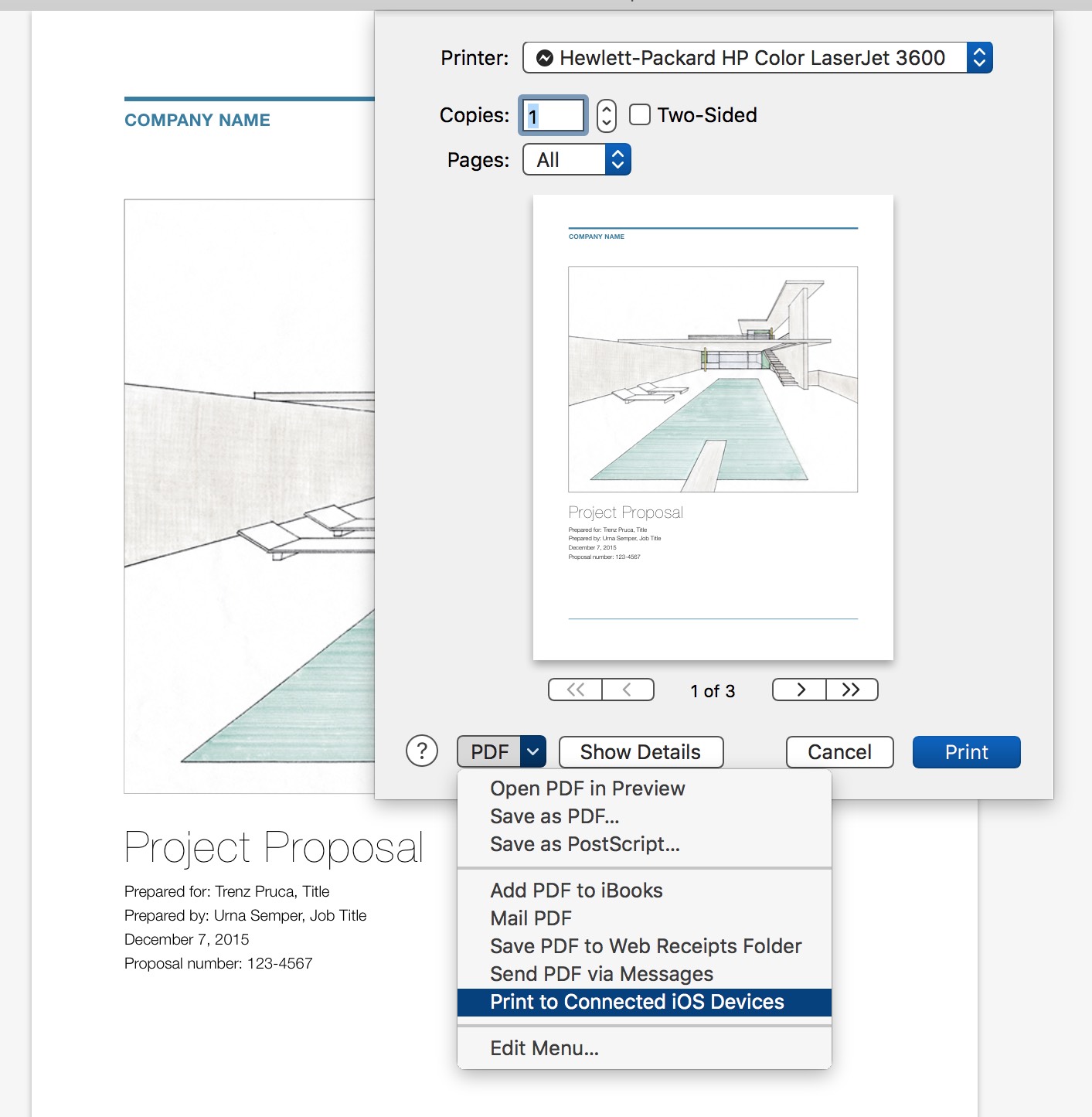Print Document as PDF to Connected devices
Wouldn’t it be useful to have the ability to print any document, as a PDF file, directly to the connected iOS devices? Here’s a simple workflow example that uses the Configuration Utility script library and the PDF Print Plugin Automator template, to make “printing to devices” a simple menu option!
![]() Just make sure that you have the Adobe Acrobat Reader app installed on the connected devices, and then follow the instructions outlined below.
Just make sure that you have the Adobe Acrobat Reader app installed on the connected devices, and then follow the instructions outlined below.
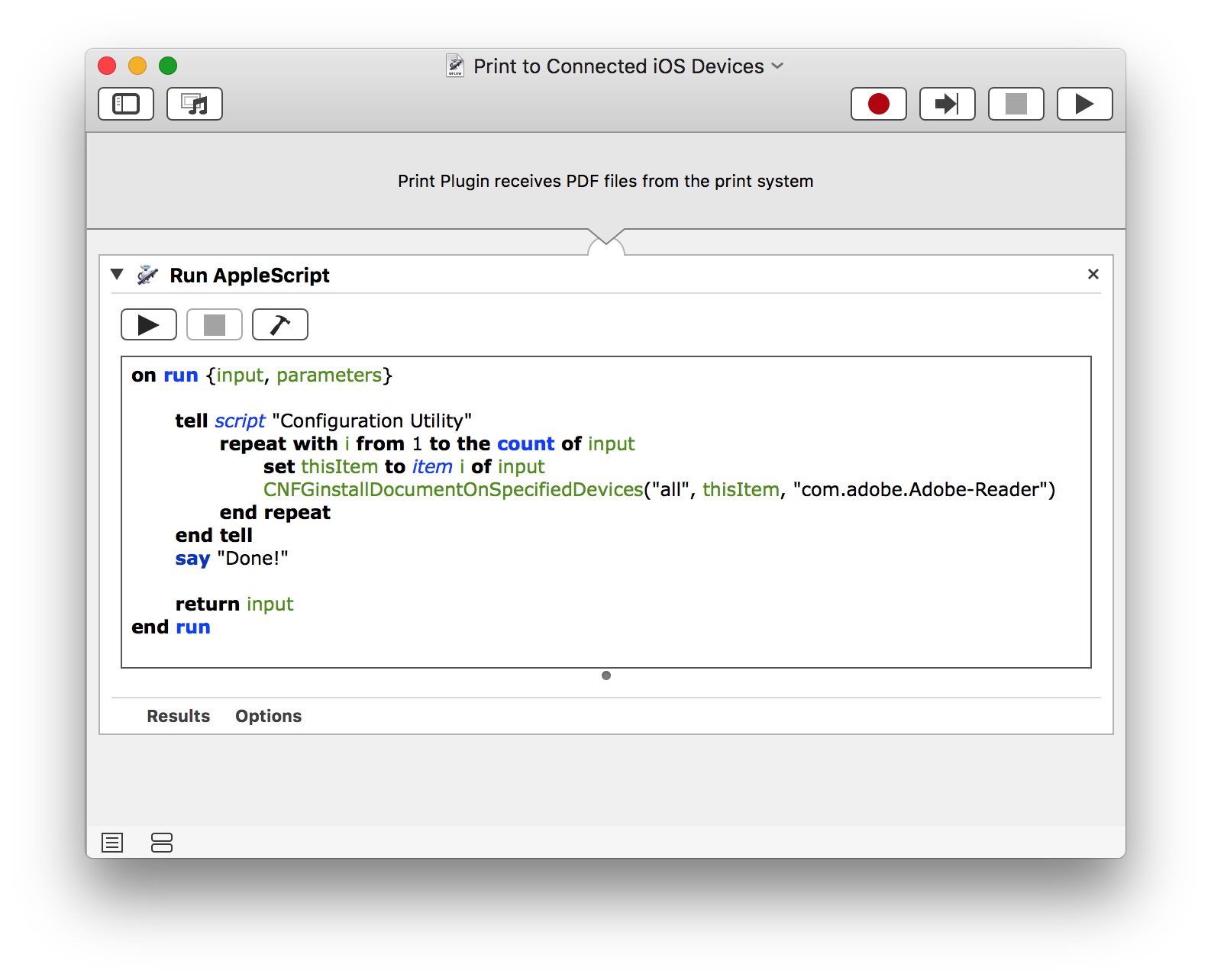
DO THIS ► DOWNLOAD a ZIP archive of the workflow file.
Unpack the downloaded ZIP archive of the workflow file, and double-click the icon of the workflow file in the Finder. An installation dialog will appear: (⬇ see below )
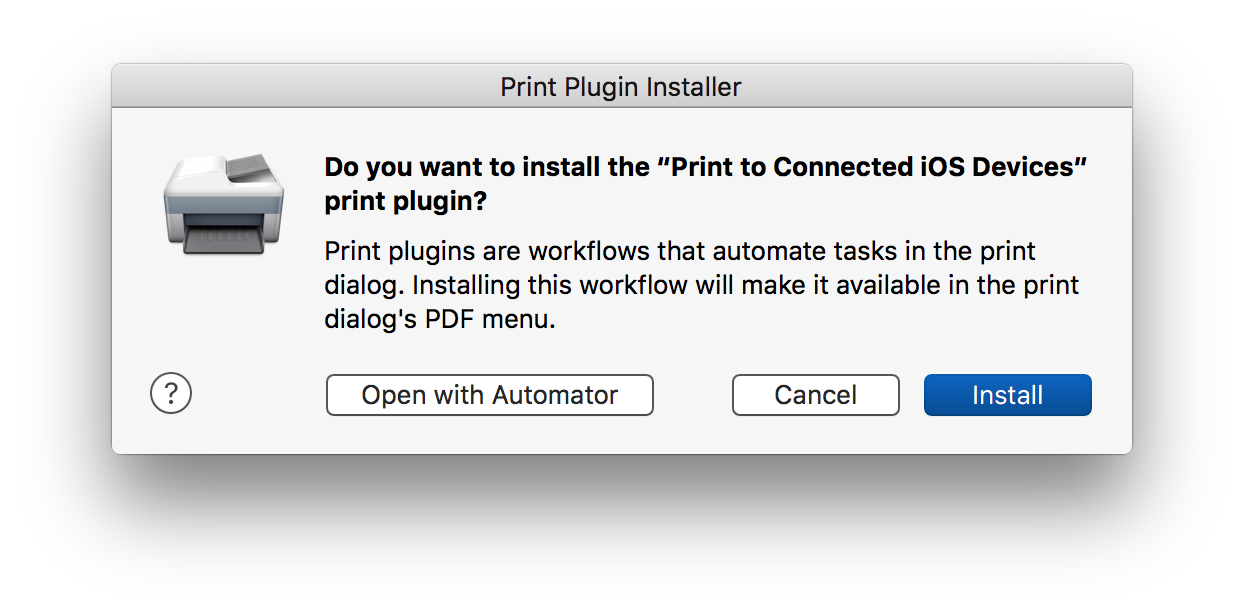
Approve the installation and a confirmation dialog will appear once the installation of the PDF Print Plugin is complete. To use the plugin, simply choose to print a document (in any application), and at the bottom of the print dialog (⬇ see below ) select the “Print to Connected iOS Devices” option from the PDF popup menu: